How to manage PayPal settings for your account
This article describes how to manage your PayPal settings on the A2 Hosting Customer Portal.
When you set up a PayPal billing agreement with A2 Hosting, we automatically charge your PayPal account for invoices that are due and for any new orders. This helps ensure your invoices are paid on time, without you having to remember to pay them.
Table of Contents
Managing PayPal settings
To manage your PayPal settings in the Customer Portal, follow these steps:
- Log in to the Customer Portal.If you do not know how to log in to the Customer Portal, please see this article.
- On the menu bar, click BILLING, and then click MANAGE PAYPAL:
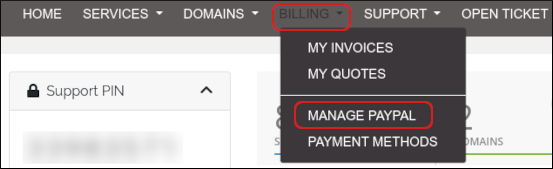
The next page you see depends on your current PayPal settings:
- If you have not set up a PayPal billing agreement in the Customer Portal previously (or if you previously cancelled a billing agreement and now want to create a new one), click , and then log in to your PayPal account. Review the information for the billing agreement, and then click .
If you do not agree to the billing agreement, click Cancel and return to A2 Hosting, Inc.After PayPal configures the billing agreement, you return to the Customer Portal, which displays the billing ID number and an active status.
- If you have set up a PayPal billing agreement in the Customer Portal previously, you can cancel the current billing agreement at any time. To do this, click .
PayPal sends you an e-mail message to confirm that the billing agreement has been cancelled.
- If you have not set up a PayPal billing agreement in the Customer Portal previously (or if you previously cancelled a billing agreement and now want to create a new one), click , and then log in to your PayPal account. Review the information for the billing agreement, and then click .
Article Details
- Product: All accounts
- Level: Beginner
Grow Your Web Business
Subscribe to receive weekly cutting edge tips, strategies, and news you need to grow your web business.
No charge. Unsubscribe anytime.
Did you find this article helpful? Then you'll love our support. Experience the A2 Hosting difference today and get a pre-secured, pre-optimized website. Check out our web hosting plans today.