How to configure geoblocking for Joomla websites
IP2Location Country Redirection & Blocking allows Joomla site administrators to deny visitors to the site from specific locations using IP geolocation. This extension works for both IPv4 and IPv6. The plugin provides configuration to redirect users from blocked countries to a different URL or warn on access denial for the Joomla site.
Installing and configuring IP2Location Country Redirection & Blocking plugin for Joomla
- Log in to your Joomla site with an administrator account.
- On the top menu bar, click Extensions, click Manage, and then click Install:
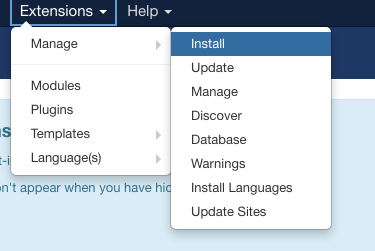
Click the Install from Web tab, search for “IP2Location Country Redirection & Blocking”. Click on Directory Listing to download the package to your computer:
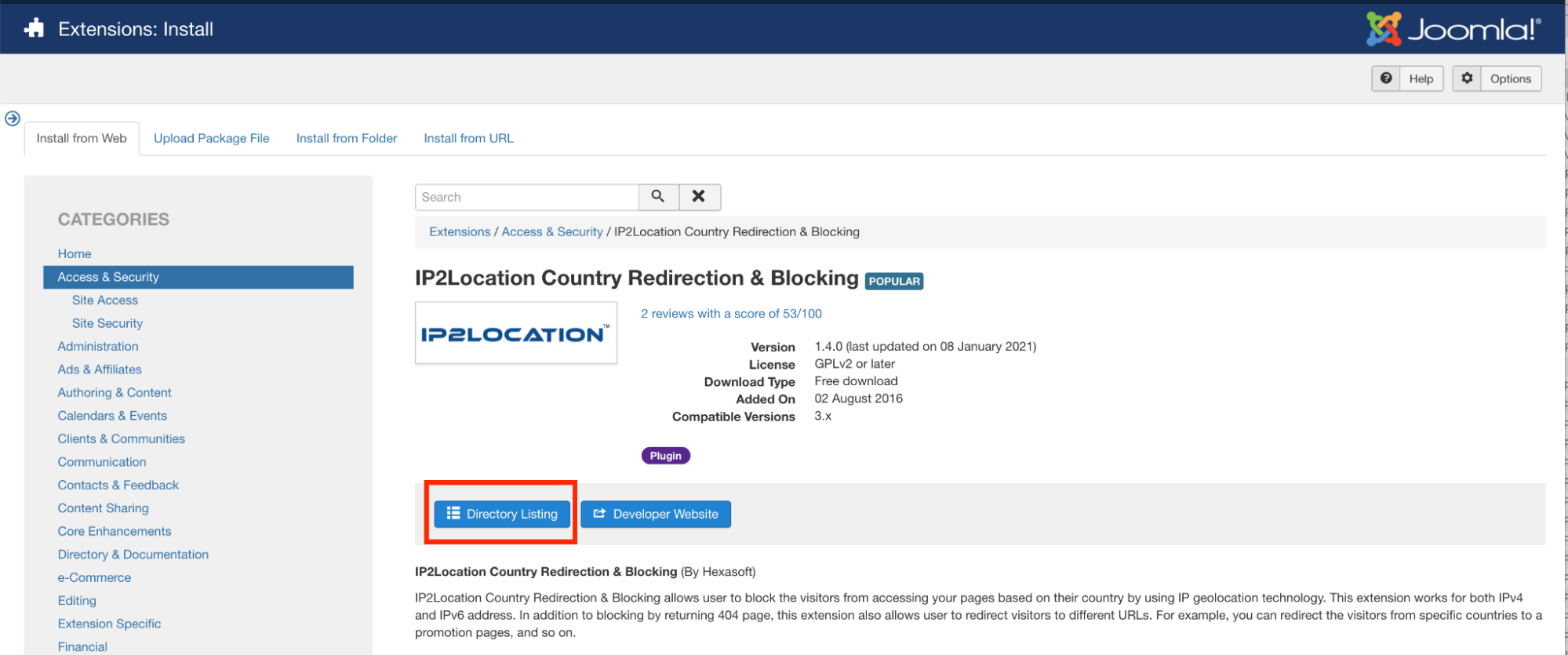
Click on the Upload Package File tab. Click on Upload the file or drag the installer package from your computer to the panel:
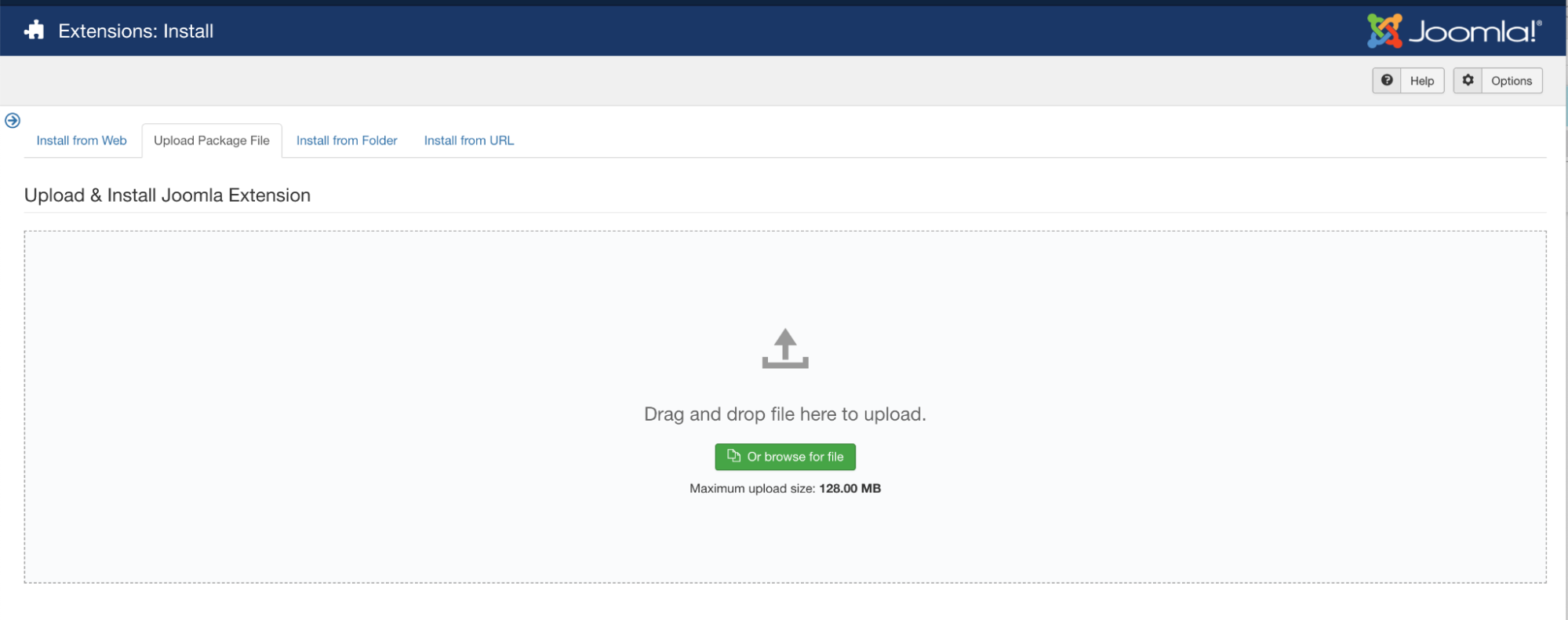
On the top menu bar, click Extensions, and then click Plugins. Search for “ip2”. Tick the checkbox for the plugin and then click on Enable to activate the plugin.
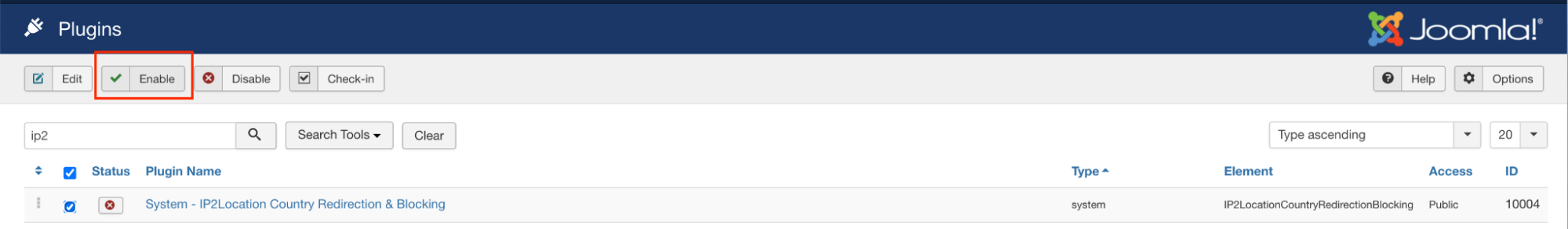
Select the countries to be blocked from the list. Set the mode of how the user will be warned including the error message. Finally enter the API key and save the settings.
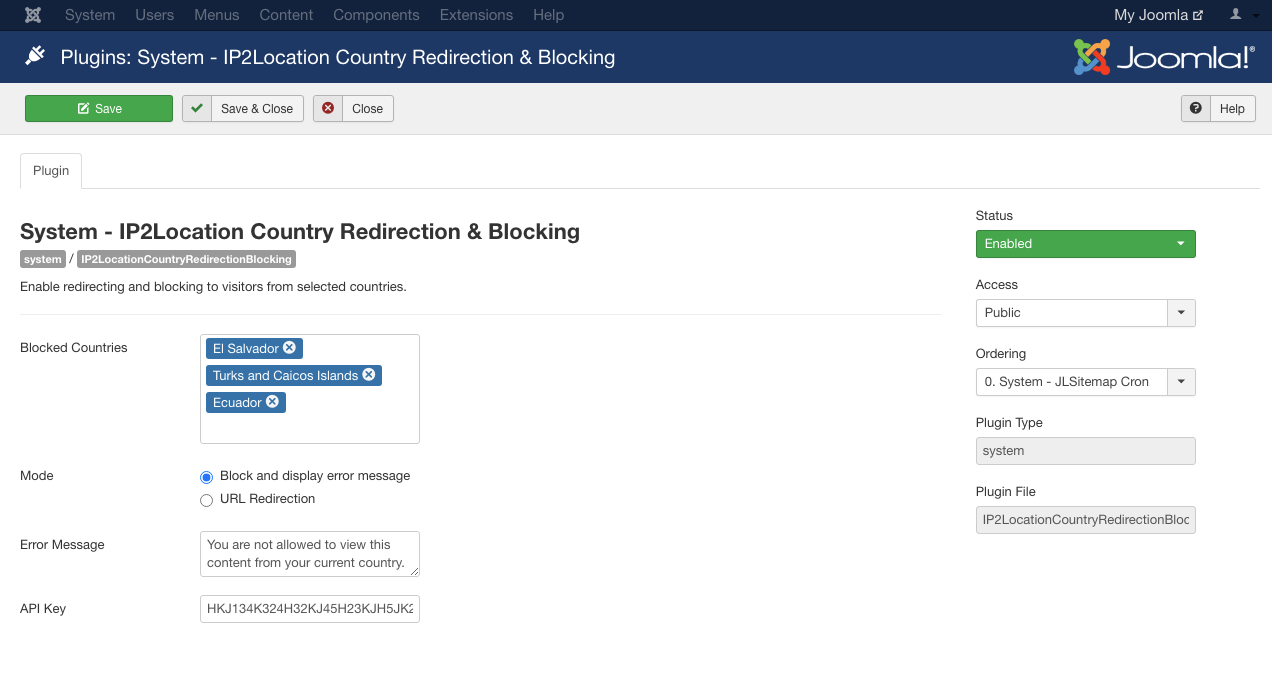
More Information
For more information: For more information about IP2Location Country Redirection & Blocking plugin, please visit: https://extensions.joomla.org/extension/ip2location-country-redirection-blocking/
Article Details
- Product: All accounts
- Level: Beginner
Grow Your Web Business
Subscribe to receive weekly cutting edge tips, strategies, and news you need to grow your web business.
No charge. Unsubscribe anytime.
Did you find this article helpful? Then you'll love our support. Experience the A2 Hosting difference today and get a pre-secured, pre-optimized website. Check out our web hosting plans today.